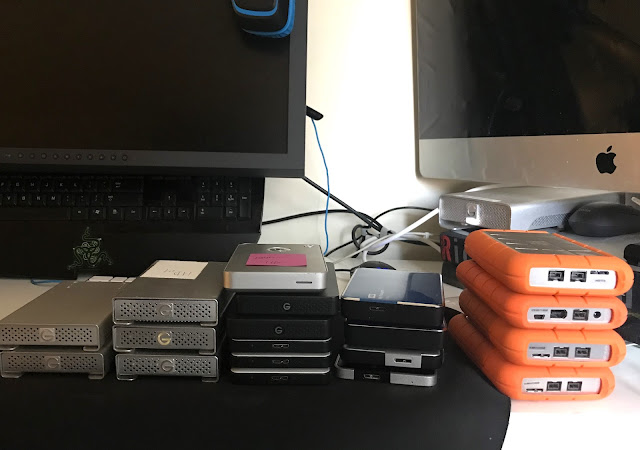Apple "Upgrades": Stop Chasing The Dragon.
About this time each year the conversation about upgrading computers comes up in various circles of people and most definitely for photographers and digi-techs. I try to talk sense into people and save them money. But some people are always chasing the dragon to have the newest and what they assume is best based on the price. Understanding the value, marketing and real world performance for your use cases can save your thousands of dollars.
I've already had people reach out to me regarding the latest offerings from Apple that were released this week. So this urged me to put all my thoughts on the subject in one place. Here's some opinions I have on the subject of buying computers from someone that's been doing this for a long time.
- You don't have to upgrade annually. Anyone doing so is wasting
time and money. A computer is a depreciating asset. Not an investment
that should retain it's value over time.
- A computer is a tool that makes you money (especially if you're a digi-tech)
- When it comes time to sell a computer (should be no less than 2yr
IMO) it should have paid for itself many times over. Selling it for any
price is more than good. I see people always trying to get top dollar
for resale of heavily used computer. Personally, I either turn them into a office
computer or sell to a friend or family member for very cheap. If I get
anything for them it's more than beneficial and it's already been
written off as a business expenses years ago. Get rid of the idea of perceived value and come to reality of it's worth.
- Buy refurbished. You don't have to pre-order every single
computer that Apple releases. You can wait a month or two and see other
retailers sell them for $150-200 less and often avoid sales tax. Or if
you wait a bit longer Apple sells refurbished units which
offer better savings there for maximizing price to performance.
Having the newest computers on day one won't get you more work or get
you more money. But it can typically come with headaches of incompatibility
or broken software for a few months.
- By being smart and timing your purchase and paying attention to
the actual performance Model A offers over Model B you can maximize the
value and performance per dollar. For example getting there's no
benefit to getting 128GB of RAM and 8TB SSD assuming that helps resale down the road.
- Get what makes sense for your workflow when it comes to storage
and RAM. Understand that maxing out RAM can be diminishing returns based on your workflow. More isn't
always better, especially with the markup Apple has for both.
- Photo applications don't tend to fully leverage the SOC, maxing out the
cores isn't going to benefit you. For example, a 12core CPU/24core GPU SOC will be a
better value than a 12core CPU/48core GPU configuration since Capture One can't fully utilize the GPU cores and would perform essentially the same at the same tasks in Capture One. The higher core count SOCs offer features that are specifically for video workflows and if you're doing a lot of video in your workflow that's when you should consider the highest core counts.
- In my opinion, M3Pro/Max was never worth
buying if you had a M1Pro/Max. Also, once the M3Pro/Max was released and the real world performance was benchmarked it was clear that the best
value and what I suggested everyone get was a refurbished M2Max as you
got ~98% of the performance for ~80% of the price.
- Dropping another $5,000 to get a 5% performance gain that equates to saving 30seconds when exporting 1000 jpgs isn't a wise business decision.
At the end of the day it's your money. If you want to max out every spec and fork over absurd sums to Apple annually to support their $100B free cash flow, go for it. But if you are running a business you should consider the things mentioned above.
Additionally, when new computers or software updates are released, check out ArtIsRight on Youtube (Subscribe to their channel) He has been running a standard benchmark that he tests across many different configurations so you can get a real work example of what vary configurations will offer for your workflow.
Now put the credit card back in your pocket, take a breath and realize that you don't need to have a new computer the first day it's available.