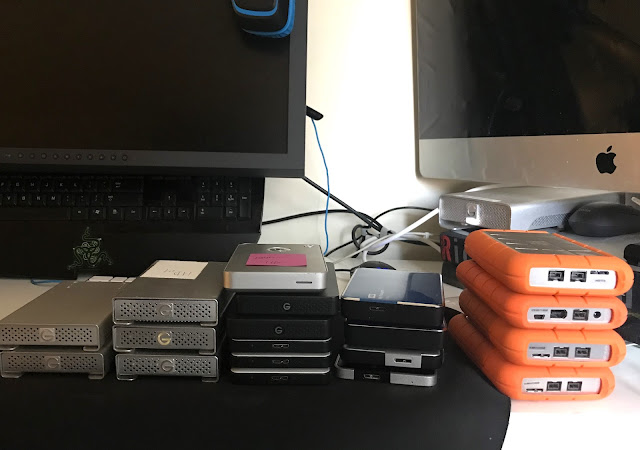The best SSDs for still photography jobs.
So, a little over halfway through 2023 what's the best choice? I have two suggestions, one is a drive that acceptable to clients/delivery drive and the other is what a photographer or Digi-tech should be using as their on set back-up or shuttle drive. It's worth noting (without going into all the details of data management) I don't really consider the drives handed off to clients to be backups. I keep a master copy on my computer and my own backup drive as I control those. Who knows what happens when drives are handed over or FedExed to clients? I want to know I have my own redundancy to cover my ass.
Client/delivery drive:
UPDATE:
Crucial has brought new X9 Pro and X10 Pro models that are the new recommendation. They outperform the Samsung T7 and are basically on par with the T7 Shield.
Read more about them HERE.
Crucial has brought new X9 Pro and X10 Pro models that are the new recommendation. They outperform the Samsung T7 and are basically on par with the T7 Shield.
Read more about them HERE.
 |
| Crucial X9 Pro |
While I've written about it's knee-capped performance in the past I think
the Samsung T7
is fine for a delivery drive. As a tech or photographer, ideally you
wouldn't be doing a ton of read/write to this drive. In an ideal world you'd
be dumping the assets from a shoot onto and forgetting about it. These
drives are very affordable with 1TB models for under $70
at times. So they are cheap enough have a few spares around. Additionally,
they are very easy to obtain. They can be found locally at places like Best
Buy, Micro-Center, BH Photo, FilmTools and of course they are available
online from Samsung directly and Amazon as well as, the others mentioned previously. Now, I know what you're saying
in your head and yes, the T7 Shield
does offer better performance for a similar price but there's one little
caveat with them I will discuss later.
At the very minimum, for onset backups I would suggest a Samsung T7 Shield OR the Crucial X9 Pro. These offer a significant performance improvement over the T7. They are also very affordable and easy to obtain. One caveat about these is that their protective silicone coating makes labeling the drives difficult as nothing wants to stick to them. Now, you can peel that protective coating off and have bare aluminum case, but that's not for everyone. I would say that these would also be suitable for client hand off especially for their price and they are easy to grab last minute but the labeling issue is a concern for some.
So that's it, SSD prices have been dropping significantly over the past 6 months and you can easily get 2TB for $100-150. Save yourself a little time on set and go for a little more performance. I do really hope to SanDisk can find a way to gain respect again down the road.
On set backup drive/shuttle drive:
For on set backup or to shuttle files from one system to another, performance should be a major consideration. For this I would suggest, one of two options:
For on set backup or to shuttle files from one system to another, performance should be a major consideration. For this I would suggest, one of two options:
- Thunderbolt NVMe SSD like the OWC Envoy Pro FX
- D.I.Y. Thunderbolt NVMe SSD utilizing a Samsung 980 or 990 Pro and enclosure like this one from ACASIS.
It's also worth considering the
Sabrent Rocket drives and
Orico enclosures in whatever combination you prefer, all good
options.
With these options you will have the best performance you can get with a
single drive. To go further you'd need a RAID array like the
OWC Thunderblade
and that's just a little overkill in my opinion, especially when
considering the performance of an NVMe SSD connected via Thunderbolt.
Notice that I specifically state Thunderbolt and not USB-C. As I've
written about in the past, with current Apple computers to get the best performance due to USB
overhead you need to utilize Thunderbolt.
A D.I.Y. NVMe shouldn't scare you it's just a matter of popping a drive in the enclosure and closing it up with a few screws. It's exactly what the OEMs do. Plus you get to choose the enclosure and drive you prefer and can easily swap out or upgrade your drive if needed. you can even go up to 8TB if you want, which isn't an option for most OEM portable SSDs.
A D.I.Y. NVMe shouldn't scare you it's just a matter of popping a drive in the enclosure and closing it up with a few screws. It's exactly what the OEMs do. Plus you get to choose the enclosure and drive you prefer and can easily swap out or upgrade your drive if needed. you can even go up to 8TB if you want, which isn't an option for most OEM portable SSDs.
At the very minimum, for onset backups I would suggest a Samsung T7 Shield OR the Crucial X9 Pro. These offer a significant performance improvement over the T7. They are also very affordable and easy to obtain. One caveat about these is that their protective silicone coating makes labeling the drives difficult as nothing wants to stick to them. Now, you can peel that protective coating off and have bare aluminum case, but that's not for everyone. I would say that these would also be suitable for client hand off especially for their price and they are easy to grab last minute but the labeling issue is a concern for some.
So that's it, SSD prices have been dropping significantly over the past 6 months and you can easily get 2TB for $100-150. Save yourself a little time on set and go for a little more performance. I do really hope to SanDisk can find a way to gain respect again down the road.