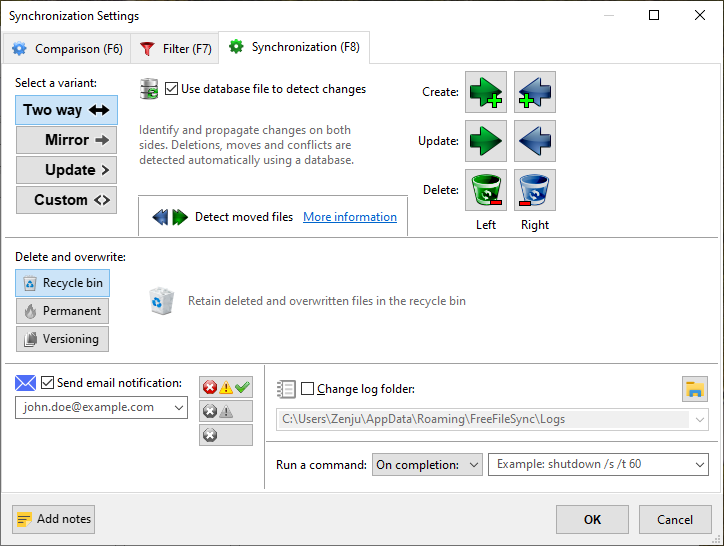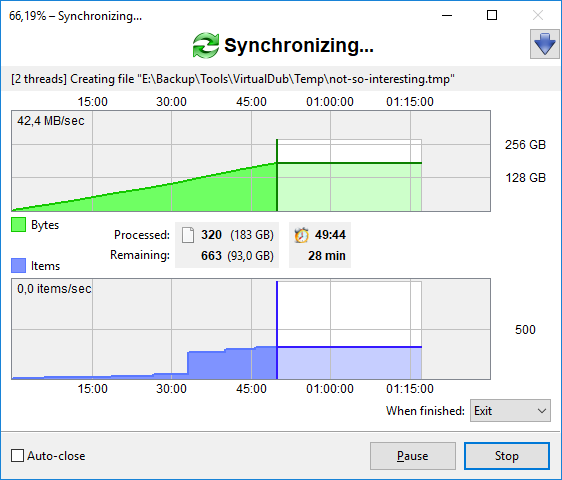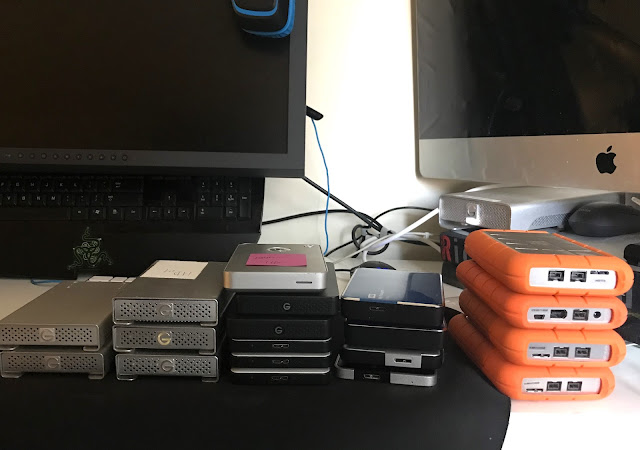Hot Take: Chronosync kinda sucks.
Every now and then something becomes "standard" It's not always known why or how. It's not always because it's the best tool for the job, but it happens. While many don't look for alternatives and accept shortcomings, I do. There's almost always a better way.
An important aspect of being a Digital Technician is backing up the images. Redundancy is important when hundreds of thousands of dollars are being spent to capture the images. SSDs have given much more peace of mind for techs as well as saved hours and hours of staring at progress bars.
An important piece of software for every digi-tech or photographer is a file synchronization app that can help copy your data to external drives for redundancy. Ideally it's something that is simple and helps eliminate any question of which folders/images are backed up. You want it to mirror your work or changes from your working location to the external destination(s).
At some point ChronoSync kind of became the standard for this. I'm not sure why. In my opinion it's got some fundamental flaws. For awhile some used Synchronize! Pro X which seems to be abandoned now. Synkron had promise but it was abandoned long ago.
The second flaw is that ChronoSync, at least in experience, can't detect renamed or moved files. This results in a complete delete/rewrite of data. That's completely unnecessary and wastes your time. Every time you rename a folder or images it will delete (or move to archive depending settings) those files on the destination and rewrite as new. I've read the documentation and dug through the settings so if I'm missing something here please let me know.
Another flaw or limitation is that it can only copy to one destination at a time in a synchronizer task. You must make multiple tasks for different external drives or destinations. Often it is needed to make 2 or more copies for client drives so why can't this be setup in one dialogue thus making things a bit easier?
What's the solution?
Im my search for alternatives yeas ago I came across what has been my favorite application for years. FreeFileSync. It might not have the sexiest name and the fact that it's free tends to let people think it's not worthy but Free and Open-source Software (FOSS) can be some of the best applications out there since revenue generation isn't the primary objective. I've donated to the developer annually to help keep the project going. It's updated and maintained on a regular basis. The developer is very helpful and responsive in the support forum and it's cross platform (MacOS, Windows & Linux).
FreeFileSync isn't the prettiest GUI but its function is so dead simple. Pick your source, and destination, set your sync (two-way, backup, mirror, update or custom). It can detect moved files which can save you tons of time over a job. In the overview panel you can exclude items or folders by simply selecting them and pressing the spacebar. (can be great for "test" or "trash" folders. You can also filter out filetypes if you need.
Another application that has gained some popularity is GoodSync. I've played around with it a little bit. It has some nice features that are more geared toward network and cloud storage. At the end of the day prefer the simplicity of FreeFileSync. I'd certainly suggest you try it out and and see if it's right for you. Anecdotally, I've used FreeFileSync for years on set for hundreds of jobs and it's not let me down. I always have people on set asking about it when they they see the information rich progress dialogue. While it doesn't have the lines of Ferrari it's got the function of a Jeep.