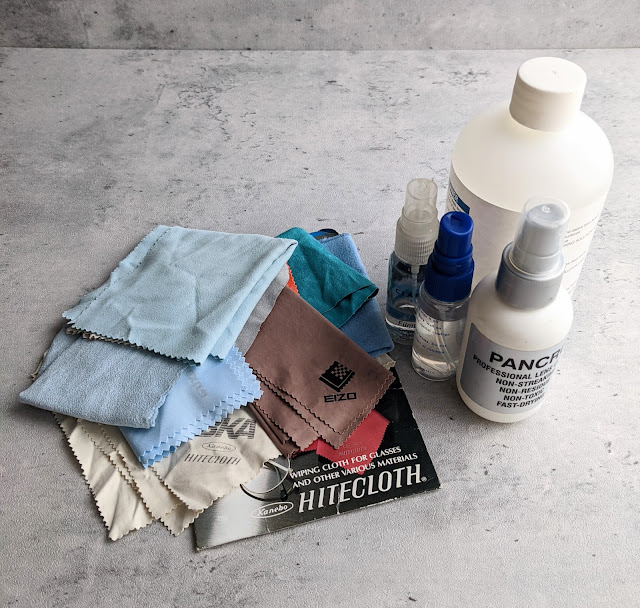It's not rocket surgery.
It seems like it should be simple and trust me, it is. But I've found that what to use and how to clean a monitor or laptop screen is a common question. So my goal here is to put the question to bed and offer the de-facto information on what is and isn't safe.
When it comes to commercial screen cleaning solutions the options are plentiful. Some claim they are for LCD/plasma, some just say electronics. But in reality they aren't all the same. LCD, OLED displays typically have a plastic outermost layer while some computers like Macbook Pros and iMacs have glass as the outermost layer. Some have oleophobic coatings and or anti-reflective coatings. Apple likes to make users believe their displays are so special that can only be touched by their magical "polishing cloth".
There's a lot of marketing wankery with many screen cleaning products. But at the end of the day they are all 90-99% water. This can be confirmed by looking at the MSDS (Material Safety Data Sheets) for them. For instance, looking at the MSDS for iKlear screen cleaner that Apple used to sell, you can see its 99% water and 1% detergent of some sort. Some other products have ~.01-5% of their "proprietary ingredients" or a combination of things. You're mostly paying for water. Not just tap water but deionized water so its free of any minerals that can leave behind spots. The other bits of the special sauce are almost always surfactants like polyacrylic acid and alcohol ethoxylates you'd find in any mild detergent to help carry away and dirt. Both of these are found in the popular Sensei LCD cleaner as you can see in the MSDS for it.
When cleaning a screen you're typically dealing with two things; oils from fingers and dissolved solids (various dried remains of spit/snot/phlegm) While water is a nearly a universal solvent you might need a bit more to deal with fingerprints. To properly clean both you need to dissolve them so a cleaner is needed. Often a microfiber alone will just smear them around and not actually absorb into the cloth being used. Additionally, there is often electrostatically charged dust which is typically easy to remove with just a blower and this should be done first while cleaning.
So what's safe?
You might have seen warnings against Windex on displays. The reason for this is that Windex has ammonia in it which isn't good for plastics. (Worth noting they do make an ammonia free version) Ammonia is included in many glass and surface cleaners to help offer a "streak free" product for glass and it helps reduce the drying time. Ammonia can also damage anti-reflective coatings on displays and multi-coatings on optics. It also comes with its distinctive aroma. Another one to avoid would be Clorox wipes.
You can certainly buy one of the many commercial options but you can easily make your own with some household items. Starting with mixture that's 90% distilled or deionized water (distilled is easier and cheaper to obtain), 10% isopropyl alcohol (white vinegar is an alternative) and a drop or two of dye and fragrance free detergent. The water is a good solvent for most solids and detergent helps bind them into the solution that can be absorbed by the cloth. The detergent and alcohol help with oils. The alcohol also helps decrease drying time. Whether it's homemade or a commercial product you should spray the solution on the microfiber cloth and not the display.
When it comes to the cloth, I find the chamois like microfiber to be better than the terry cloth style which can create a lot of static and also hold in grit that can scratch things. The Kanebo HITECLOTH pictured above are my favorite but aren't easily found. The cloth Eizo sells is very similar. One thing to note is that you should never use standard paper towels, they are quite abrasive. There are many options for disposable, pre-moisten wipes but you're just tossing more things in the landfill, don't do that! Microfibers can easily be cleaned by hand in a bowl of hot water and some mild detergent and air dried.
Commercial cleaners I use:
- Purosol (the version for displays not optics)The ingredients aren't as obvious in their documents. I'm assuming it just deionized water and a detergent.
- Pancro is most likely just +90% isopropanol and deionized water judging by the MSDS. I save this for optics mostly.
Eizo offers a screen cleaner that has its own mix of surfactants and such, you can check out the MSDS if you want. But there's really nothing making it that special. Apple no longer offers any cleaning solution for sale in stores or online but recommends distilled water but that doesn't always do the job as mentioned earlier.
 |
| Image from TechRadar |
One thing that I think puts people on edge about screen cleaning was the era of "staingate" MacBook Pros which had poor application of the anti-reflective (AR) coating and there was a replacement program for them. People were using Listerine to remove the coating rather than deal with a replacement program. A decent AR coating wont be affected by alcohol like those found on multicoated lenses and optics.
Eizo does suggest you don't use alcohol based cleaners. But, anecdotally, I've cleaned countless laptops, displays and optics both glass and plastic with 70-99% alcohol and alcohol based cleaners for a few decades with no negative results or damage. (including the "staingate" era MBPs)
In closing, It's not rocket science, you're not likely to destroy the screen instantly while cleaning. So don't lose any sleep over it. Hopefully this has cleared things up and helps demystify screen cleaners.